Everything You Should Know About Inventory Management Software
August 28, 2025

This thorough guide examines the fundamentals about inventory management software for 2025, including types, significant features, advantages, and methods of deployment. Discover how inventory software may revolutionize your company's operations, from manufacturing to retail establishments, and get advice on how to pick the best option and get past typical obstacles.
For every retailer, managing inventory has become a challenging task in routine operations. Whether you are the owner of a small retail business or are managing multiple warehouses, inventory management software serves as an important tool that helps your business to run smoothly.
According to the research, the market for inventory management software is valued at USD 3.58 billion in 2024 and is expected to expand at a compound annual growth rate (CAGR) of 8.4% from 2025 to 2033, reaching USD 7.14 billion.
The perfect retail inventory software not only tracks products but it simplifies business operations, providing real-time insights for enhanced decision-making. From avoiding situations like “Stockouts” or “Overstocking” to optimising cash flow, modern inventory solutions have become a crucial tool for businesses across multiple industries.
This guide will provide you a deep insight into what inventory management software is and how to choose the perfect software according to your requirements.
Inventory management software is a digital tool designed to track, organise and optimise your business stock. This solution gives access to real-time insights into stock-levels, automates inventory processes, and delivers details required to improve operational efficiency. In simple terms, it is a centralized dashboard that monitors your products from purchase to sales, anywhere and anytime.
The modern inventory control system also helps in demand forecasting, automated reordering, and multi-location warehouse management. The software integrates with existing business systems, delivering accurate data across various departments. This integration feature becomes an important part for the businesses who are looking to boost their operations efficiently.
There are 3 basic type of inventory management software:
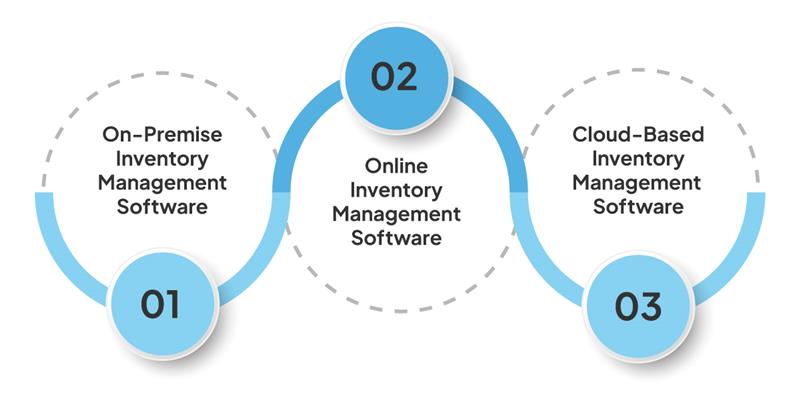
Understanding the use cases of all stock management software helps businesses to choose the appropriate solution as per their requirement. The basic inventory software typically focuses on stock level monitoring and basic reporting capabilities.
On-Premise inventory management software runs directly on computers or servers, ensuring complete data control, quicker access, and more security. It allows businesses to seamlessly manage stock without depending on third-party cloud services.
This retail management software is perfect for startups and small retail business owners who require limited features with excellent performance. Despite the limited features, these solutions are a great tool for firms to start when they are starting the digital transformation process.
Cloud-based inventory management software solutions are popular for their accessibility and scalability, while on-premise solutions offer more control and customization options. Hybrid systems combine both approaches and provide flexibility to businesses in managing their inventory and operations.
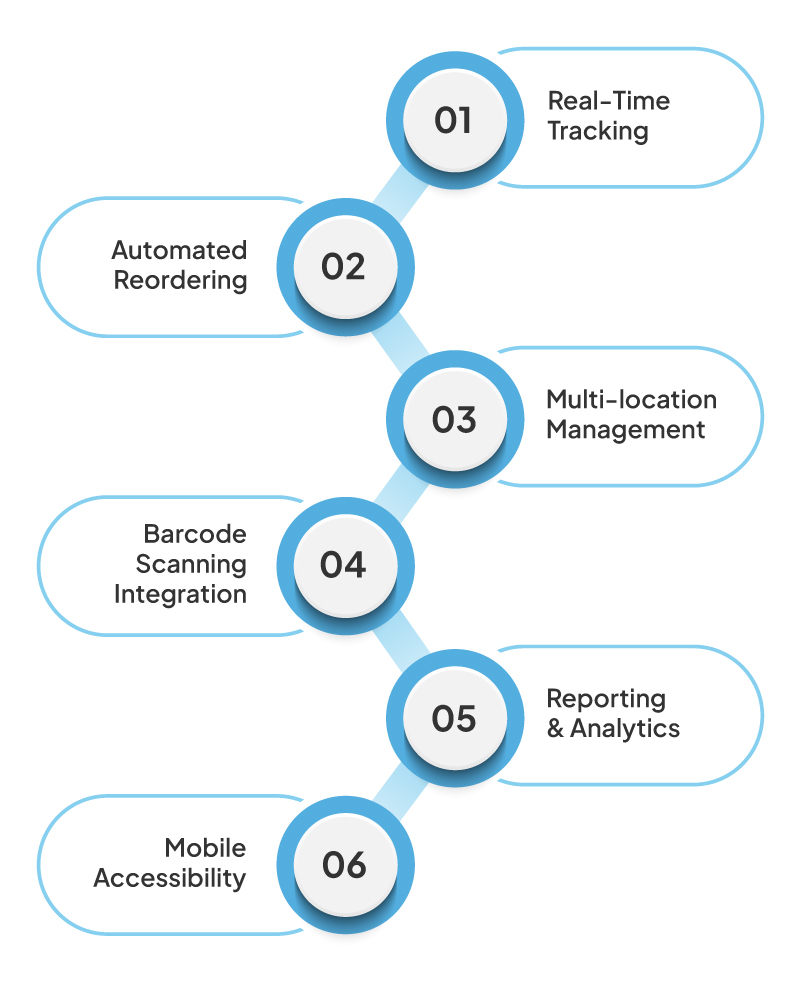
Real-time tracking is an important feature of effective inventory management, providing immediate visibility into stock levels across multiple locations. This feature prevents “Overselling” situations ensuring accurate inventory counts. This helps businesses in operating multiple sales channels simultaneously.
With the use of demand forecasts and preset criteria, automated reordering capabilities remove the need for human involvement in restocking processes and maintain ideal inventory levels. This feature keeps excess inventory from building up and holding up important resources while lowering the risk of stockouts.
Multi-location management is ideal for the businesses operating multiple warehouses, retail outlets or distribution centres across multiple locations. The software must be capable of seamlessly tracking inventory movement between locations and provide reports across all the departments.
The scanning feature simplifies the inventory process by reducing the need for manual data entry errors and speeding up the checkout process. This integration significantly enhances accuracy while reducing the costs linked with inventory management tasks.
The consolidated reports transform raw inventory data into actionable insights including total turnover rates, carrying costs, and demand patterns. Advanced analytics performed helps businesses to optimize purchasing decisions and identify least-selling and most-selling products in the inventory.
Using smartphones or tablets, warehouse employees and managers can update inventory data, perform counts, and view reports from any location, ensuring that mobile accessibility extends inventory management capabilities beyond the office.
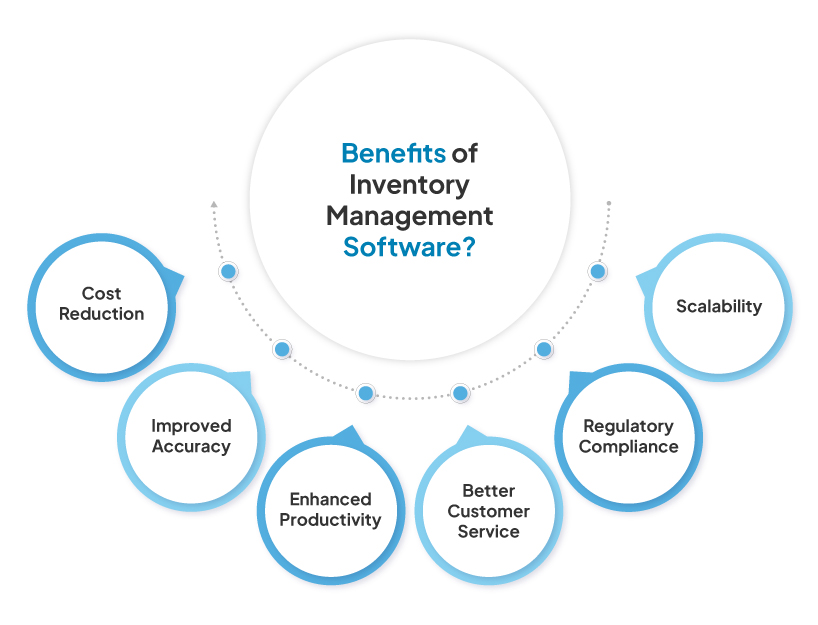
One of the biggest benefits of using inventory software is cost reduction, which allows companies to optimize purchase decisions, cut down on waste from outdated or expired goods, and minimize carrying expenses. Labor expenses related to manual inventory management chores are also decreased by automated procedures.
Automated workflows that save staff time for value-added activities instead of repetitive inventory duties lead to increased productivity. Features like integrated reporting systems and automated reordering decreases administrative load and streamlines daily operations.
When companies offer customers accurate delivery promises and maintain ideal stock levels, they can offer better customer service. Real-time inventory updates allow better order fulfillment and less chances of backordered or cancelled orders.
Support for regulatory compliance allows companies to meet industry-specific inventory monitoring standards. This is particularly important in industries like manufacturing, food service, and healthcare, where traceability is important for both legal compliance and safety.
Businesses can expand without having to totally redesign their inventory management procedures thanks to scalability advantages, which allow contemporary software to handle more product lines, locations, and transaction volumes without sacrificing efficiency.
Retail inventory software monitors seasonal inventory, manages product assortments, and integrates with point-of-sale systems to provide real-time stock changes for physical stores. Retailers benefit from features like promotional retail inventory management and customer demand analytics.
Inventory software assists the manufacturing industry to create a competitive-edge by tracking raw materials, work-in-progress products, and finished goods. The software minimizes production delays brought on by material shortages and aids in the optimization of material requirements planning.
Inventory software is essential in the e-commerce industry to control fulfillment procedures, avoid overselling, and synchronize stock levels across several online marketplaces. Order processing is made straightforward by integrating APIs with marketplace and shipping carriers.
For medical supplies, medications, and equipment, healthcare institutions need specialist inventory management with features that strictly track expiration dates and ensure regulatory compliance. The software ensures patient safety while assisting in maintaining crucial stock levels.
Temperature monitoring, inventory control, and expiration date management are beneficial to the food and beverage business because they assure product quality and compliance with food safety regulations.
Choosing between free vs paid inventory management tools depends on your actual requirement. Check out the comparison table below:
| Factors | Free Inventory Tools | Paid Inventory Tools |
| Best For | Startups and small businesses | Growing businesses with complex inventory needs |
| Functionality | Basic tracking and simple reporting – covers the fundamentals | Comprehensive features including advanced analytics and customization |
| Product Limits | Usually capped at 50-500 products depending on the tool | Unlimited products – track as many as you need |
| User Access | Often limited to 1-2 users maximum | Multiple users with different permission levels |
| Integration | Basic or no integration with other systems | Extensive integration with POS, accounting, e-commerce platforms |
| Support | Community forums or basic email support | Professional support with phone, chat, and dedicated help |
| Scalability | You’ll outgrow them as your business expands | Grows with your business – no need to switch systems |
| Analytics | Basic reports on stock levels and movement | Advanced reporting, forecasting, and business insights |
| Cost | Free (obviously) but limited value as you grow | Monthly/annual fee but ROI through efficiency and better decisions |
Select free solutions if you are only tracking a few hundred products and do not require unique features. However, selecting the paid tool will save you time and stress if you need to integrate with other systems or have plans to expand.
Are you thinking about upgrading or starting in inventory management? Check out the factors below before choosing inventory software.
Understanding your current situation and future goals is the first step in assessing your business requirements. What is the number of product items you track ? How many places? Do you sell in-person, online, or both? Do you intend to grow? What particular challenges are you facing to resolve? Before looking at software features, write down your responses.
Most retail firms are unaware of how important integration requirements are. Any other software including accounting software, e-commerce platforms, point-of-sale (POS) systems, and that interacts with your company data must all work well with your inventory software. Inadequate integration results in more effort rather than less.
Considerations of scalability guarantee that you will not outgrow your option inside a year. Look for solutions that can accommodate both your current requirements and future growth forecasts. Starting with an expandable system is less expensive than switching later when you expand your previous selection.
Software expenses should not be the only thing considered when creating a budget. Consider training, data migration, implementation time, and continuing support. When you look at the entire cost of ownership, the least priced option isn’t always the cheapest.
Vendor evaluation process includes examining references, reading reviews, and learning about the software’s developer, which are all part of the. It is not a smart investment to buy a product from a company that might not exist in five years. Look out for suppliers who have a solid track record and provide excellent customer service.
Every company has inventory issues, but most of them have been resolved in the past. Here are some tips for dealing with the most typical headaches.
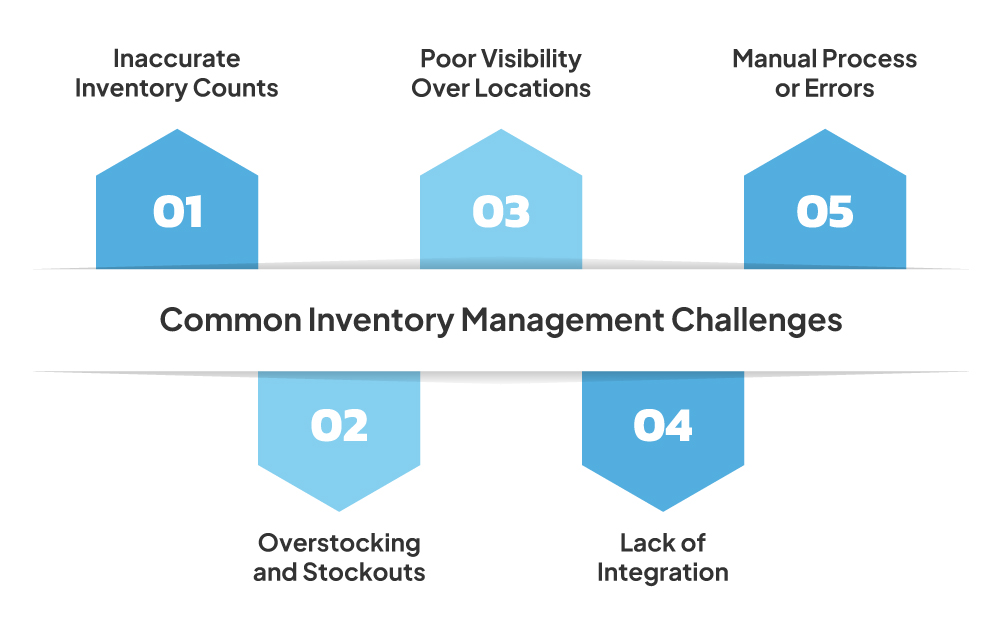
Everyone gets fed up by inaccurate inventory counts, which also add extra expenses in lost sales and extra inventory. Barcode scanning feature in inventory management software has almost eliminated counting errors. Accurate numbers are maintained without interfering with operations through routine cycle counting as opposed to extensive annual inventory counts.
The two indications of overstocking and stockouts are both signs of inadequate demand forecasting. To more precisely forecast future demand, contemporary inventory software examines past sales data, seasonal tendencies, and market trends. Without continual human supervision, automated reordering based on these forecasts aids in maintaining ideal stock levels.
It is tough to optimize inventory distribution when there is poor visibility across locations. Intelligent allocation decisions are made possible by multi-location inventory management, which offers a single view of all your inventories. Does a customer at Location A want something that is offered in Location B but not in stock? Transferring or fulfilling from the other warehouse or outlet is made simple by the software.
Human error and manual procedures cause costly mistakes and slow down everything. Simple inventory tracking software automates routine operations like tracking product movements, creating reorder reports, and updating stock levels. Automation manages the repetitive tasks that humans are prone to making mistakes on, but it does not take the role of human judgment.
People are forced to perform the same tasks repeatedly due to information chaos created by a lack of integration. Data flows effortlessly without the need for human re-entry when your inventory system communicates with your accounting software, e-commerce platform, and point-of-sale system. By doing this, disparities are removed and all people have access to the same precise information.

As sales occur, POS integration guarantees that your inventory counts remain precise. The inventory system immediately recognizes a purchase. This keeps you from having to deal with the awkward scenario of selling anything that was just bought in your business online. The degree of integration between retail inventory management software and point-of-sale systems determines whether it succeeds or fails.
The tedious process of manually adding inventory data to financial systems is eliminated using accounting solution. As inventory updates, finance reports, inventory monitoring, and cost of product sold calculations are automatically updated. You will receive more accurate and timely financial reports, and your accountant will appreciate it.
By integrating e-commerce platforms with Shopify, ONDC, and Amazon, it creates a trustable source of inventory across all the sales channels. The revised inventory count is instantly reflected in your Shopify store when you sell something on Amazon. As a result, overselling is avoided, and handling of several sales channels is considerably less challenging.
CRM solution integration gives sales teams access to up-to-date inventory availability data, facilitating more precise delivery commitments and better customer support. By ensuring consistent order fulfillment, this relationship contributes to preserving consumer happiness.
ERP delivers a complete ecosystem for corporate management in which financial, operational, and human resource data all flow together smoothly with inventory data. Data-driven decision making and executive-level visibility into business performance are made possible by this combination.
Warehouse management integration optimizes all the processes including picking routes, storage locations, and fulfillment procedures. Automated picking lists, cycle counting schedules, and inventory movement tracking are examples of advanced integration features found in warehouse operations.
VasyERP is a complete company management solution developed for modern companies featuring robust inventory management capabilities. Inventory management and other important business operations can be seamlessly integrated with the platform, offering an integrated approach to business management.
The solution offers expandable features that expand with your company’s needs and is suitable for a range of industries and business sizes. VasyERP can adjust to your unique needs, offering everything from robust features for intricate operations to basic inventory software functions for small firms.
The ability to integrate with a wide range of well-known business programs, robust reporting capabilities, and user-friendly interfaces are among its main advantages. The platform is suitable for companies moving away from manual procedures because of its emphasis on simplicity without compromising capability in inventory management.
In 2025, inventory management software has changed from being a luxury to being important for companies looking to gain a competitive edge. With the correct approach, inventory is turned from a cost center into a strategic asset that boosts profitability, operational effectiveness, and customer pleasure.
Careful planning, appropriate implementation, and continuous optimization are essential for inventory software success. Reduced expenses, more accuracy, and better customer service are common outcomes for companies that take the time to comprehend their needs and choose the best solutions.
Inventory management systems will become more complex as technology develops further, integrating predictive analytics, machine learning, and artificial intelligence. Companies who use the
Inventory software is used to monitor, control, and maximize stock levels throughout company operations. It automates the reordering process, gives real-time visibility into inventory numbers, and produces insights for improved operations, sales, and purchasing decision-making.
The best inventory software is determined by the size, industry standards, and particular business demands. The other important factors to consider are scalability, user-friendliness, support quality, and integration possibilities are all. Cloud-based systems with extensive features and local support are popular choices.
Retail inventory software provides real-time stock tracking, preventing overselling, automating reordering and integrates with POS Systems. Benefits include lower carrying costs, better product availability that increases customer satisfaction, and automated processes that boost operational efficiency.
Real-time tracking, automated reordering, multi-location management, barcode scanning, comprehensive reporting, and mobile accessibility are some of the important features. Depending on business requirements, other important features include stock monitoring, integration possibilities and demand forecasting.
The main goals of inventory stock control software are maintaining ideal stock levels and avoiding shortages or excess inventory Strategic planning, forecasting, analysis, and purchasing are all included in the more general operations of inventory management. Both management and control features are commonly included in contemporary inventory control software.

Inefficient inventory management is the main cause of h...
August 13, 2024

This comprehensive guide evaluates important aspects in...
September 5, 2025
