Online Barcode Generator for Inventory Management
May 6, 2024

Being a retailer, do you ever struggle to maintain the stock inventories? If yes, then you are not the only one. Inefficient inventory management will always create chaos for every business no matter how big or small your business is. The simplest solution to maintain the inventory is using an online barcode generator system. Whether you use GS1 barcodes, UPC reseller barcodes, or your own generated barcodes, what matters is that you have the facility to track stocks automatically until they are sold.
And Yes! Generating online barcodes is the method that helps you track your stocks.
Barcodes reduce the error that tends to happen while managing the inventory manually. You can boost production and achieve significant growth due to increased efficiency. However, before thinking about generating your barcode, there are a few questions that will come to your mind:
Every retailer will have the same question, whether it really makes sense to invest in a barcoding system or not. In reality, barcodes are essential if you intend to simplify your inventory management and checkout process. Before diving into more details about barcode generation, let us learn about the basics of barcodes and what are the benefits of using barcodes. We will also explore the various types of barcodes and the best methods to generate the barcode for inventory management. From selecting the appropriate barcode to generating it using the online barcode generator, this article will cover everything.
Barcodes are a combination of parallel bars and gaps which represent the data visually. These bars represent the binary digit numbers from 0 and 1 and represent numbers between 0 and 9. The barcode reader will scan a barcode, it will interpret the unique bar sequence, performing a required action.
| Did You Know? Barcodes were introduced 50 years ago. However, they became popular when products began to have EAN and UPCs, resulting in faster checkouts in supermarkets. |
There are currently 25+ major barcodes with various applications, ranging from single-use barcodes with shipping details to EAN-13 barcodes that store product data and pricing information. You can opt to use a barcode generator to create barcodes that you can print easily.
Online barcode generators are tools that create barcodes for a multitude of uses in retail, inventory management, shipping, and more. An online barcode generator for inventory management produces machine-readable code in the form of parallel lines with varying widths and varied numbers. Users can integrate the scanners to read and scan barcodes.
Scanners and barcode readers use light sensors to read the barcode’s black-and-white patterns. The sensor detects the reflected light from the surface and translates the pattern of light and dark into digital data that represents the originally encoded information. This process allows for the quick and accurate retrieval of data encoded within the barcode.
However, advanced barcode utility modules by retail management software providers like VasyERP have features wherein barcodes can be scanned using mobile phones too. Online barcode generators like VasyERP come integrated with an inventory management system to track details like stock levels, product location, and raw materials.
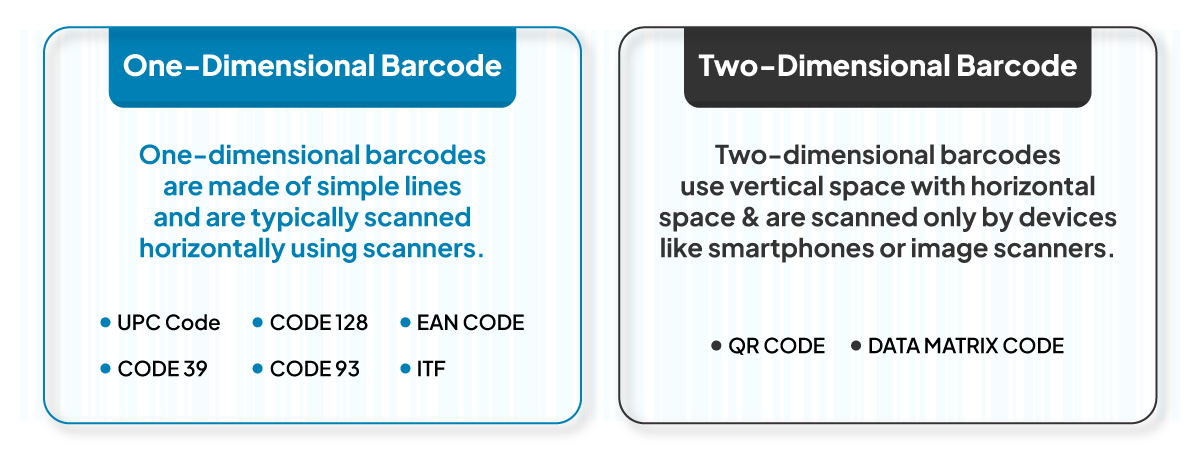
There are two types of barcodes: One Dimensional (1-D) and two – dimensional (2-D).
Let’s Check out the details and types of 1-D and 2-D barcodes:
1-D barcodes are used by businesses to reduce waiting times and enhance the effectiveness of the inventory system. A barcode scanner will read 1D barcode horizontally and it only has a certain amount of data. Check out the various types of 1-D barcodes available in the market.
Universal product code barcode (UPC) is used for external purposes to scan and label consumer goods. To optimize the checkout process, UPCs facilitate inventory monitoring at retail stores and warehouses. UPCs allow the tracking of products precisely and effectively from manufacturing to distribution.
EAN codes are majorly used to label consumer products for POS (Point-of-Sale) scanning. The only difference between UPC and EAN code is the geographical usage of the EAN code. The standard form factor EAN-13 consists of 13 digits and is on products like small candies. EAN-8 codes are perfect and flexible for identifying small objects or assets, while EAN-13 are high-density barcodes that can encode substantial amounts of data.
CODE 39 barcodes are mainly used by automotive and retail industries. It allows the use of both letters and numbers and has got its name from the fact that it will encode only 39 characters. The size of the CODE 39 barcode is still a widely used and adaptable option since it does not require the creation of a check number and is virtually readable by barcode readers.
Code 128 barcodes are high-density codes, compact, and are used in logistics and transportation industries. Their target market is supply chain applications that use serial shipping container codes (SSSC) to label units. CODE 128 barcodes are capable of storing a wide variety of data since they can accommodate any character in the ASCII 129-character set. These barcodes are perfect for identifying shipping or packaged containers and commodities since they can record vast amounts of linear data in a compact form.
ITF (Interleaved 2 of 5) is used for label packaging materials all over the world. ITF-14 barcode is a commonly used barcode, which encodes 14 numeric digits. The main benefit of using this barcode is it can directly print on corrugated cardboard. Hence, this code is used for encoding details on product packaging. The interleaved 2 of 5 barcodes encode only numbers hence it will not need a check digit.
CODE 93 is mainly used for logistics industries to monitor retail package inventory, label electronic parts, etc. Similar to CODE 39, Code 93 barcodes also have full ASCII support. The high density and compact size of the code 93 barcode make it 25% shorter than the barcodes generated in Code 39. The small size and data redundancy make it a forever choice for various industries like retail, logistics, and the automotive sector.
2-D barcodes are frequently used in the retail sector, advertising, ID cards, and airline ticketing. 2-D barcodes are also used to link URLs to websites. Their features will help these barcodes to replace one-dimensional (1-D) barcodes shortly.
QR codes are mainly used for product tracking and marketing purposes like advertisements, magazines, and business cards. These codes are highly flexible in size, have a high fault tolerance, and have fast readability, though they are not read using a laser scanner. QR supports four types of data including numeric, byte/binary, alphabet, and Kanji. They are publicly used and free to use in industries like retail, advertising, and entertainment.
Data Matrix codes generally help to label small items, documents, and products. Their small size makes them perfect for small products in operations and logistics. They are fast in readability and have a high fault tolerance. Data Matrix code provides more data density and they occupy less space on assets and products. Also, they are readable with any scanning position and low resolution. These kinds of codes are mainly used in electronic, Government, and retail sectors.
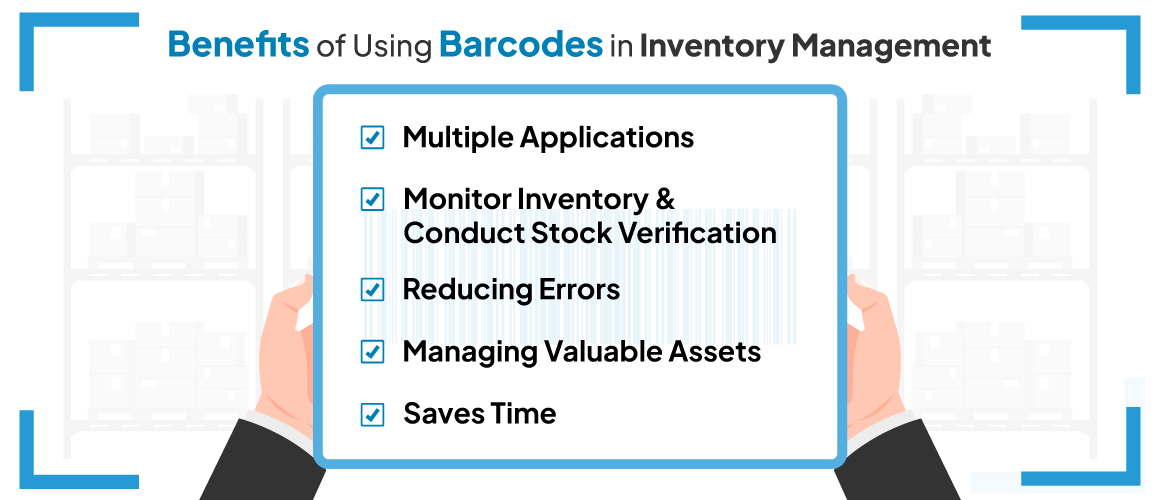
With more than 50 years of usage in e-commerce and other sectors, barcodes have a track record of enhancing the efficiency of inventory operations across the world. Barcodes are an important tool for managing costs, reducing errors, and enhancing supply chain visibility when the solution is utilized thoroughly and strategically.
1. Multiple applications
Barcode generators are designed to be user-friendly and can produce various types of barcodes suitable for different applications, such as retail, inventory management, and stock tracking. To manage and track inventory and other assets, this software occasionally includes features for creating and scanning Radio Frequency Identification (RFID) tags.
2. Monitor Inventory and conduct stock verification
If you are managing several products daily, you are probably spending too much time managing those products. However, you can reduce your efforts in stock verification by using barcodes. Just scan the products as they come, go, or move and update the inventory accordingly.
3. Reducing Errors
At some points, even the best employees are likely to make severe inventory errors. Barcode scanning will allow you to avoid such error procedures as manually tracking products, reading wrong serial numbers, mixing up similar stocks, etc. Through the automated process of barcode scanning, the chances of human errors are reduced while manual data entry is processed.
4. Managing Valuable Assets
Barcode scanning is not limited to inventory that is moved, sold, or transformed. The majority of the firms have assets like highly equipped machines, smart equipment, and various technologies. Barcoding these assets will allow them to keep track of the most valuable possessions as they change location or ownership.
5. Saves Time
Nowadays, no one has time to refer to various documents to find the inventory details. With a quick scan of the barcode, you will be able to access every small detail of the product that you have registered in your inventory software.
After learning the benefits and types of barcodes, let us talk about how to implement a barcode system for inventory management.
As we know, there are 2 types of the barcode: Linear or 1-D and 2-D. Linear barcodes are the most commonly used in retail sectors. A linear barcode is capable of holding data for up to 20 digits. But, the main question is which kind of barcode is best for your company? It all depends on the individual requirements. For simple product monitoring, the linear barcode will best suit the requirement. After choosing the barcode type, it is time to select its symbology. A barcode’s symbology is a particular format for data encoding.
For example, Out of several symbologies. Code 128, Code 39, and UPC-A are widely used symbologies. Code-128 is the most robust symbology suitable for encoding any kind of data. Code-39 is commonly used to track inventory and is known for encoding alphanumeric data. UPC-A is mostly used for tracking products in retail stores.
With VasyERP’s barcode utility, you can create barcodes for the following purposes:
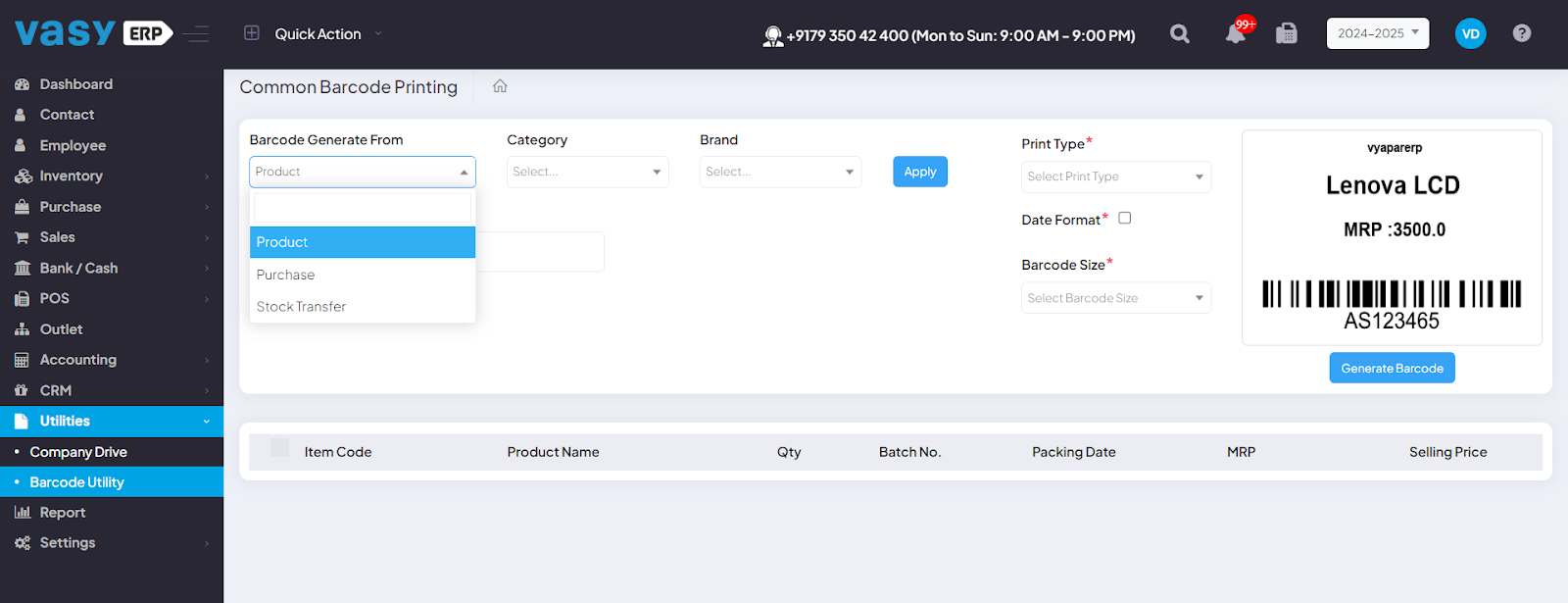
Barcode print selection means the layout and number of barcodes printed on a single sheet or label roll.
Multiple Print Type: With VasyERP, you have the option to select the below print type:
1UPS, 2UPS, 3UPS, 4UPS and A4.
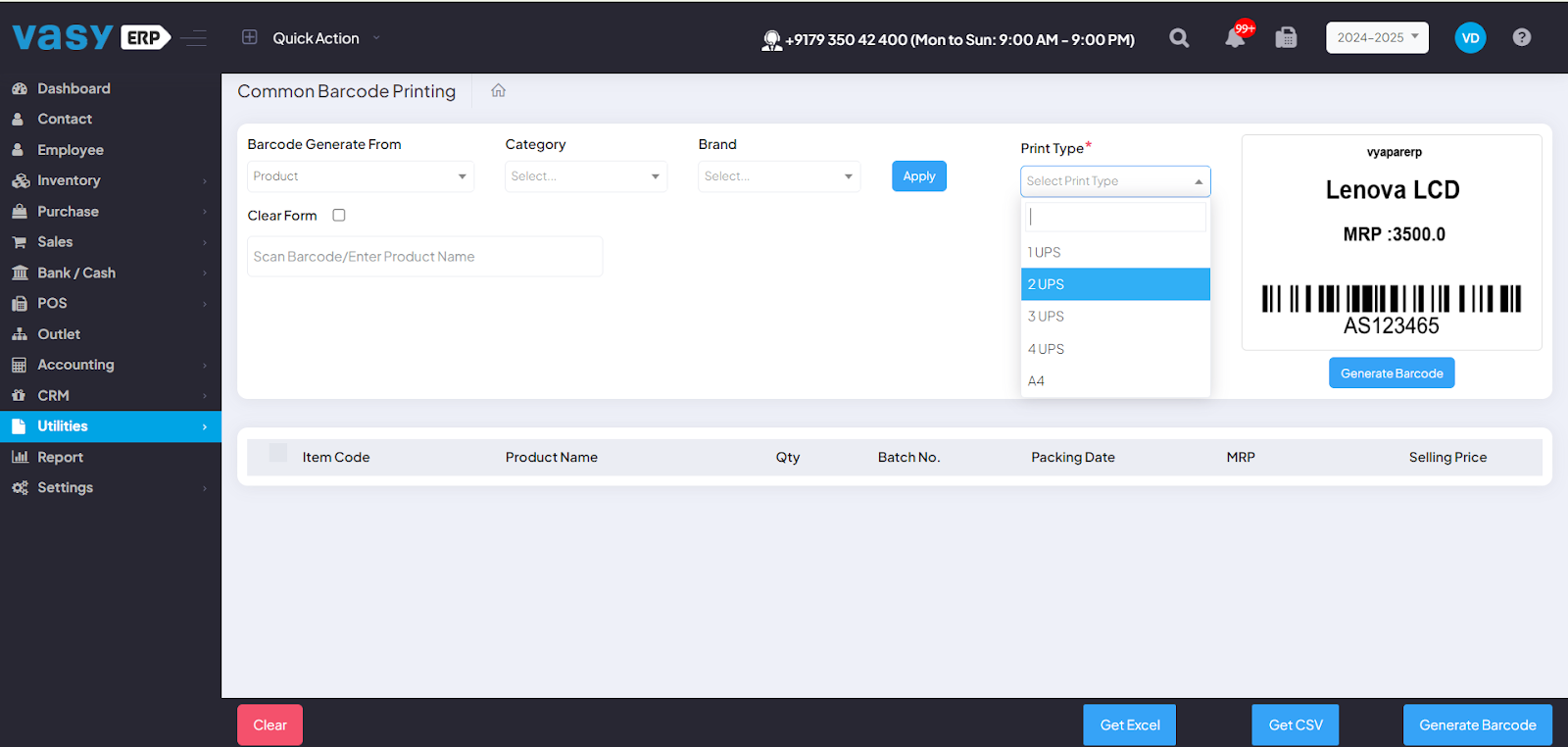
1 Unit Per Sheet (1UPS) means that each sheet or label roll will contain a single barcode. This is often used for larger labels or when individual items require unique tracking and are not part of a multi-pack. 2UPS indicates that each sheet or label roll is designed to contain two barcodes. It is used for smaller items or when you need to print labels for items that are typically sold or shipped in pairs. 3 units per sheet (3UPS) means each sheet or label will have three barcodes printed on it. Suitable for medium-sized products or when multiple labeling is required on the packaging. 4 Units Per Sheet (4UPS) shows that four barcodes are printed per sheet or label roll. These are optimal for small products, maximizing label sheet usage, and reducing waste. It’s also cost-effective for bulk labeling tasks.
After generating the barcodes, you will need to print them. You can print the barcodes on cards, labels, and tags using a regular printer. Barcode printers are machines designed to print barcodes and are more expensive than regular printers. You can even prefer to use regular printers but it will be mandatory to purchase tags or labels, particularly for that purpose.
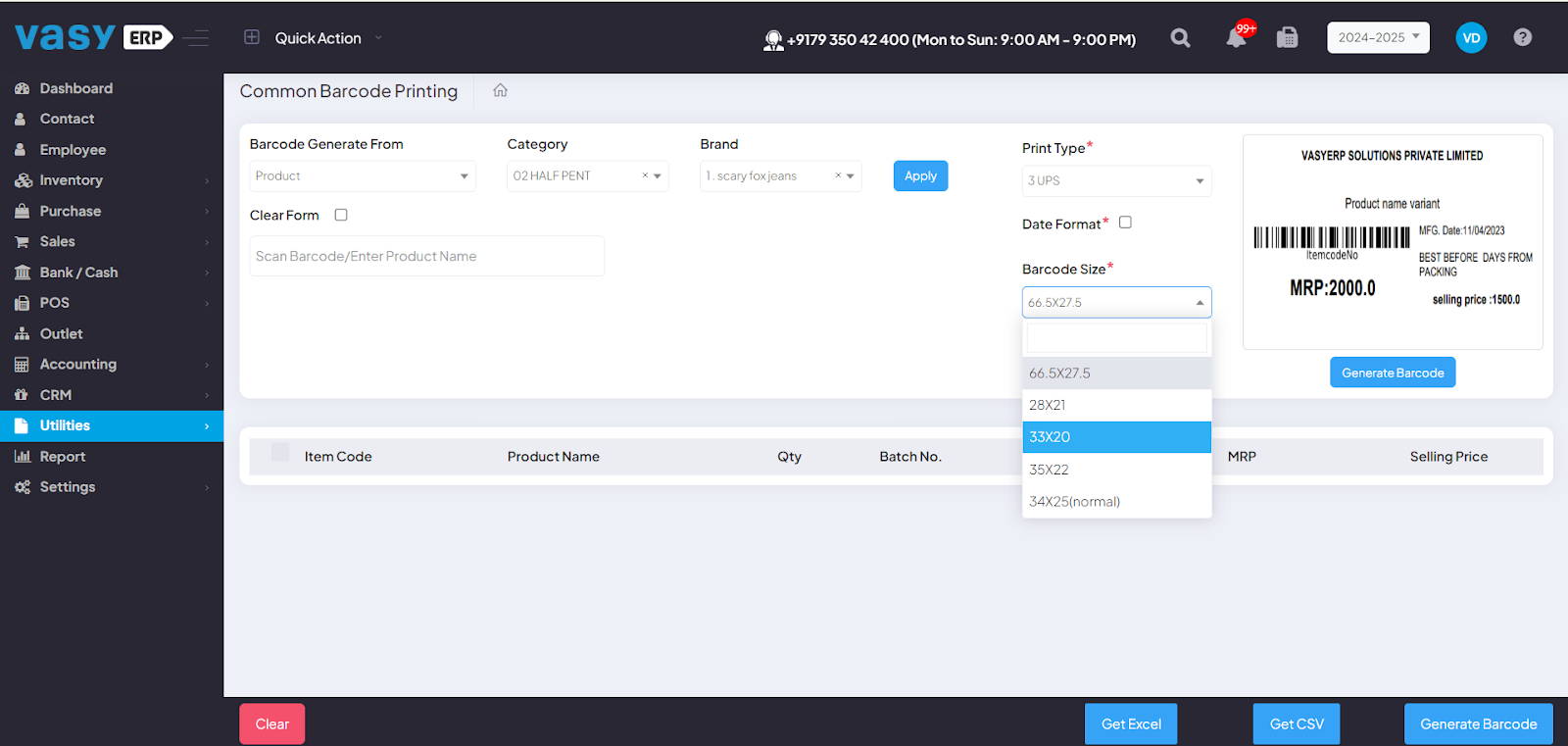
VasyERP barcode utility allows printing of barcode sizes in various categories as below:
You now need to generate your barcodes using an online barcode generator or barcode generator software. We recommend using VasyEPR’s online barcode generator to generate your barcode correctly, saving more time. It offers the ability to create multiple barcodes at once.
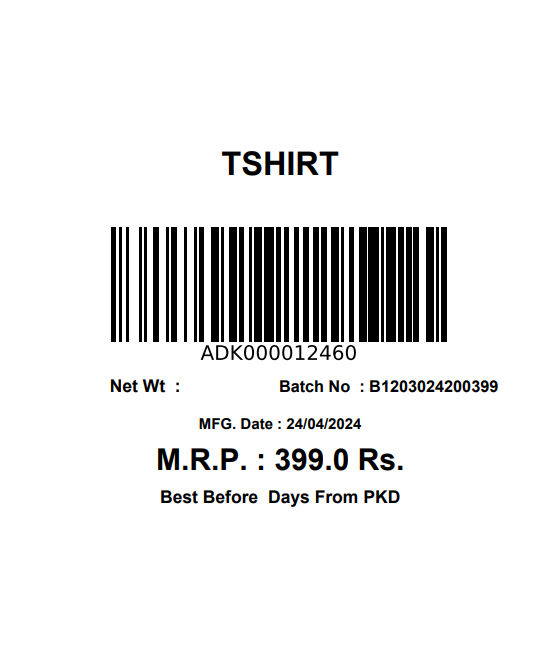
Testing barcodes is the necessary task. You can test the barcodes using your barcode scanner. If the barcode works properly then the scanner must encode the data in the barcode. If the scanner fails to read the barcode then there might be some printing error or wrong symbology. It is always suggested to scan the barcodes with multiple scanners. However, with advanced barcodes like VasyERP, you will not need a scanner. You can scan via your mobile phone scanner.
There are two types of the barcode scanner: Handheld and fixed-mount models. Handheld scanners are weightless, easy to carry, and small in size. However, they will be able to scan one barcode at a time. Fixed-mount scanners are bigger and are expensive. But, they can scan multiple barcodes at one time. Hence, they are ideal for warehouse use or retail environments. However, with VasyERP, you can scan the barcode with our mobile app.
Barcode Generation – Generate Barcodes For Multiple Products | VasyERP
| Faster CheckoutsBarcodes enable rapid scanning of products at checkout, significantly speeding up the transaction process. | Easily Accessible Product InfoRetailers can quickly retrieve detailed product information by scanning their barcodes |
| Automated Barcode SeriesWhenever the products are added to the software, it can auto-generate barcodes based on pre-defined series. | Multiple Barcode Sizes and Print FormsVasyERP barcode utility allows retailers to generate barcodes in multiple sizes and print forms as per package size requirements. |
| Track Products throughout the Supply chainEfficient tracking of products throughout the supply chain, from manufacturers to distribution centers to retail shelves. | Billing Accuracy Reduces human error associated with manual entry, ensuring prices and product information are accurately recorded. |
Bottomline
Hope this comprehensive guide helped you learn how to generate the barcode and efficiently manage the inventory using the online barcode generator software. Using barcodes in the inventory management system can completely upscale your retail business. Generate your barcode with VasyERP’s online barcode generator now. If you are a retailer, contact us to learn more about our complete retail management solutions.

https://youtube.com/shorts/g8rM8H2WsQg?si=j9sx9EHNmb_2w...
May 14, 2024

Imagine opening your retail store, only to find your st...
November 29, 2023
